How to use New Privacy Settings on Facebook
- Details
- Written by Ignatious Jayathilake
Recently facebook has launched a different system to set up your privacy settings on facebook. And also a new profile experience called The Timeline is also on its way.
Most facebook users are not aware of how to set up privacy for their personal information as on the main Privacy Settings Page there are not much settings that you can control what to share and how to share on your daily status updates. When you visit the privacy settings page on your profile you see only few options that you can set up and there you really cant understand how to restrict unauthorized access to your photo albums, e mail, contact information etc...
First lets talk about what options are available on your privacy settings page and then about how to use the new privacy settings page to restrict unauthorized access to your photo albums, activities, contact information etc...
This is how your privacy settings page looks like at present.
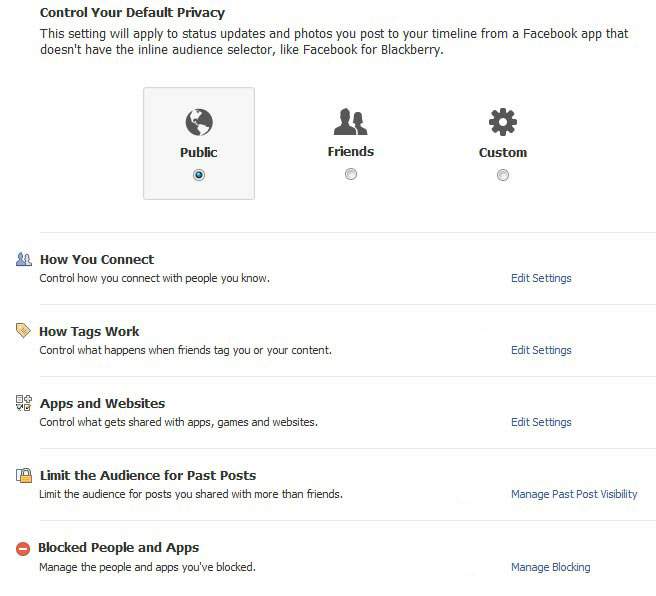
If your profile hasn't been updated to new Facebook Timeline mode, at the top of the privacy settings page you will see this message from facebook.
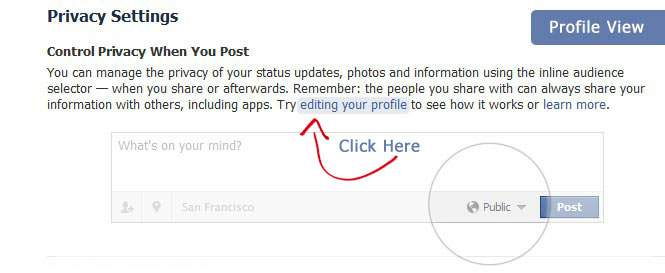
If your profile has been updated to new Facebook Timeline mode, at the top of the privacy settings page you will see this message from facebook.
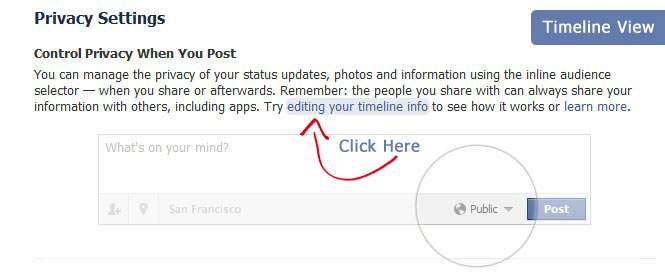
Then you'll be redirected to "Edit Profile" page. There you have the "Audience Selector" for each and every information you enter on facebook. You can choose any option from the audience selector and restrict unauthorized access to your information. Current timeline users will be redirected to their "Update Info" page where they can use their "Audience Selector" on the information they select to share.

Photo Albums
Unlike the previous version of privacy settings facebook has launched a very easy way to set up your privacy settings to photo albums.
Go to your profile and click on the "Photos" tab just under your profile picture. Then click on "See All - Photos" link as shown in the picture below.


Then you will be redirected to a page where you can see all your photo albums. There also you have the "Audience Selector" to restrict unauthorized access to your photo albums.
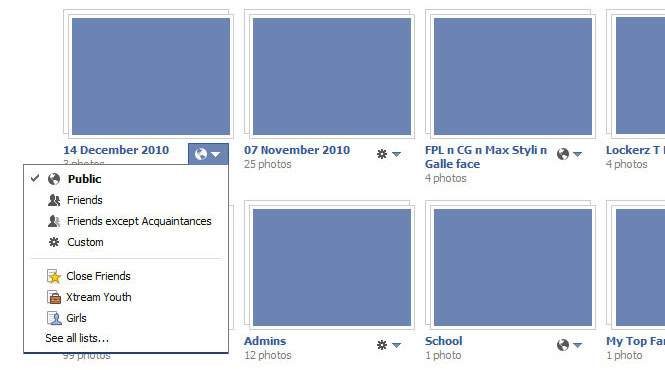
Thats all you need to know about how to set up privacy settings to your personal information and photo albums on facebook. Make sure you set up your privacy settings correctly. Inform your friends about this new facebook update. :)

